|
Objective and Setup |
Objective
As you begin the game, you will be propelled by a negative zone directly upwards through a series of obstacles, which you must dodge. The first person to the finish line wins.
Setup
For the best experience possible, please follow these setup directions.
1. Do NOT fly or mash your buttons, especially when you get stuck. Flying will stop you from moving through the course, and mashing buttons may lead to unforseeable results. Instead, use your arrow keys (see Keyboard Controls section) to avoid repeatedly hitting an obstacle.
2. Look directly upwards while playing.
3. Manually set your visibility to between 80 and 100 meters.
4. Under Options, Settings... on the General tab, make sure "Play sound effects (WAV, MP3, Midi Notes) is checked.
5. Under Options, Settings... on the Download tab, make sure "Download all pictures" and "Download all audio files" are checked, and the slider for "Reduce media volume" is set all the way to the max setting. These are default settings, so unless you have changed them yourself, you do not need to worry about this step.
6. Under Options, Settings... on the Download tab, make sure "Disable media URLs" is NOT CHECKED. |
| Keyboard Controls |
The default movement controls make your up and down movement control like a flight yoke. Additionally, the right arrow key will roll you to the left, while the left arrow key rolls you to the right. This can take some getting used to, so if you want to, you can customize your control scheme to your preference before you start. We suggest the following:

This setup reverses all four movement keys. To customize your controls, go to the Options menu and select Configure Controls.
Hints
1. Do NOT fly or mash your buttons, especially when you get stuck. Flying will stop you from moving through the course, and mashing buttons may lead to unforseeable results. Instead, use your arrow keys to avoid repeatedly hitting an obstacle.
2. Hold the control key to quickly move side to side and roll out of the way of incoming objects. It will also slow you down a bit, though. So don't hold it down for too long.
3. Hold down the Up or Down arrow keys to move faster through the course.
4. Try spinning! That's a good trick! (Who says that? Besides little boys in cheesy action films, I mean?)
Be careful with hints 3 and 4, though, as they can cause you to lose control and go flying into an obstacle. The reward, however, may be a faster time. |
| Credits |
Game Concept
SW Chris
Based on the 2005 Active Worlds game 'Pipe Plunge' by SW Chris
Falcon
Tauntaun Hot Air Balloons
SW Comit Space Backdrop
SW Comit
Stargate Particle Effects
Robbie
Stargate Textures
Tauntaun
Balloon Pop Sound
Mart1001
Sounds from the FreeSoundProject were used. Creative Commons Sampling Plus 1.0 License. Stargate Sound Effects
MGM Studios
Star Wars Sound Effects
Lucasfilm, Ltd.
Music
Sky Station Galaxy 2, from the Super Mario Galaxy 2 soundtrack
Special Thanks
Byte - For trigonometry and laser help
Chrispeg - For his wonderful help with troubleshooting the asteroid physics
Ferruccio - For alpha testing, trigonometry help, and providing feedback
Flagg - For beta testing the course before release
Goober King - For trigonometry help
GSK - For testing the final warp pipe
Hyper Anthony - For adding some SWI goodies
Joe Harrison - For providing me with a wonderful sampling of Star Wars sound effects
Lucasfilm Ltd. - For providing a wonderful inspiration
Nintendo of America - For the inspiration, textures, and level design of the staging area
Stacee - For beta testing the course before release
The entire staff at SW City Productions for their feedback and notes
This game is provided free of charge for the enjoyment of those who play it. No infringing claims are intended. |
|
|